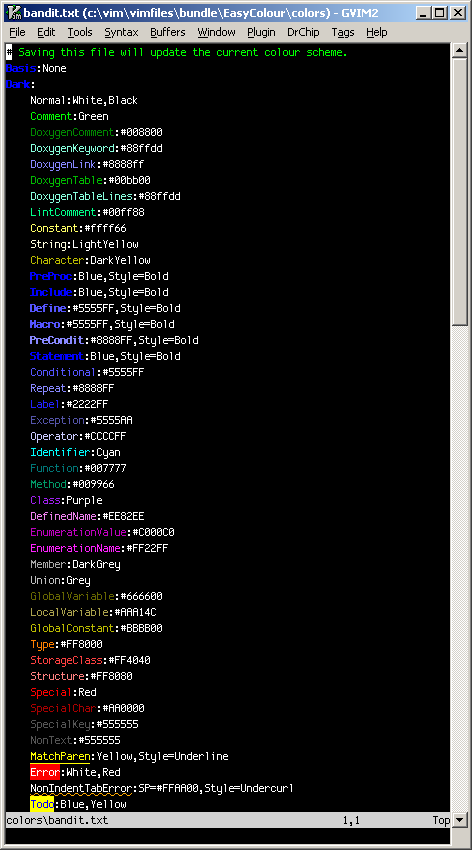EasyColour Plugin
This plugin makes it really easy to create your own colour scheme for Vim. You don't need to understand the syntax of Vim script and if you want to base your colour scheme on an existing one, you can!
The plugin was originally written in order to make it easier for people to use my TagHighlight plugin, available from here:
https://www.cgtk.co.uk/vim-scripts/taghighlight
EasyColour also allows you to 'scratch an itch': change a little detail on an existing colour scheme. For example, if you really like the "desert" colour scheme but want the comments to be green, that can be done very easily! The colour scheme definition file would look like this:
# My new colour scheme file
Basis:desert
Dark:
Comment:green
Also, if you want to create a new colour scheme from scratch, it's much easier with EasyColour: limited colour ranges are handled automatically, it'll work out a dark colour scheme from a light one (and vice versa) if you want it to and it'll highlight the colour scheme itself so you can see what you're doing:
Examples (including my Bandit colour scheme) and documentation are in the zip file to help get you started.
The source is maintained in Mercurial and is available on heptapod or you can download the plugin from the link on the left of this page.
Feedback
As usual, if you have any comments or suggestions, please contact me using this form or using my email address which is in the documentation and the mercurial commit log.
This website is free, but costs me money to run. If you'd like to support this site, please consider making a small donation or sending me a message to let me know what you liked or found useful.